How to link the mail of the site to Hotmail so that you can send and receive mail through Hotmail
First step is to create a mail for the site you can review the explanation shown on the link
http://www.murabba.com/order/knowledgebase.php?action=displayarticle&id=21
After you finish creating the mail please log in to Hotmail or Hotmail.com
Then go to settings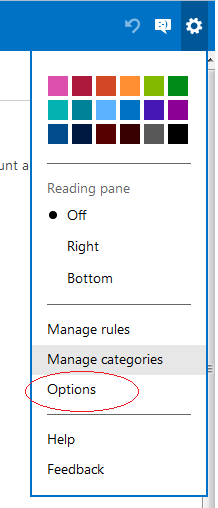
Go to Options and then click on the option you email accounts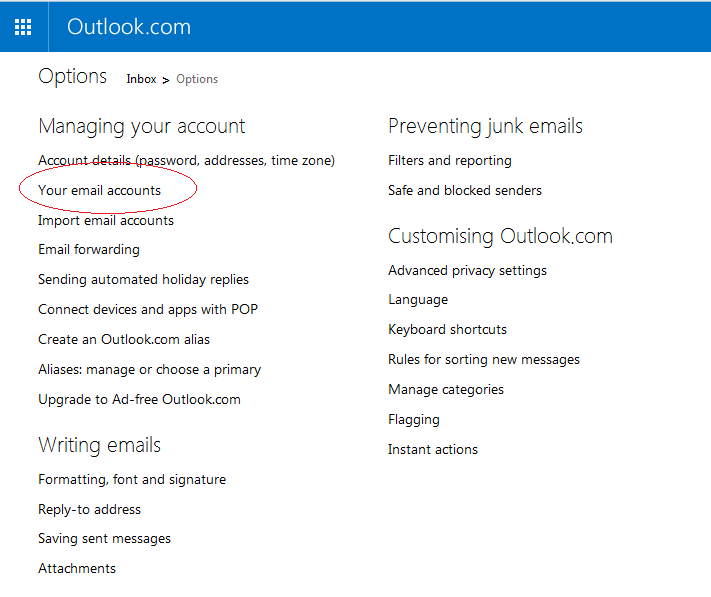
Then we add a sending and receiving account
Then log in with the email data that created in the first step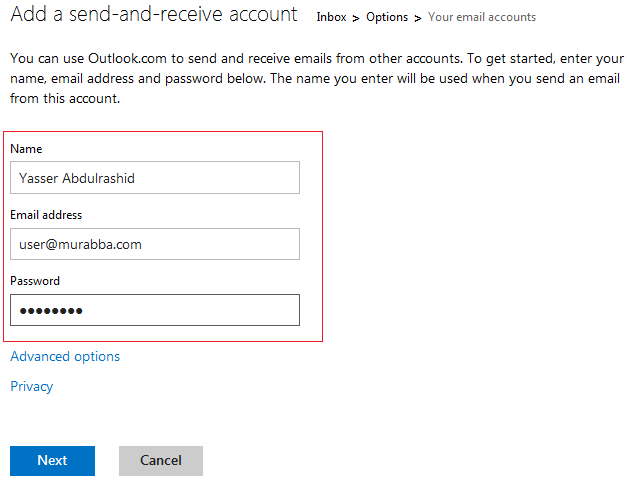
As a last step, we select the folder where the mail is downloaded so that we can separate it into the main Hotmail folder so that we can differentiate between the mail that sent to us from the site and the mail sent to Hotmail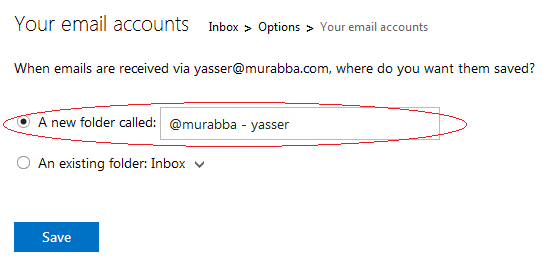
We save your settings and we link mail to Hotmail and we can send and receive mail through

